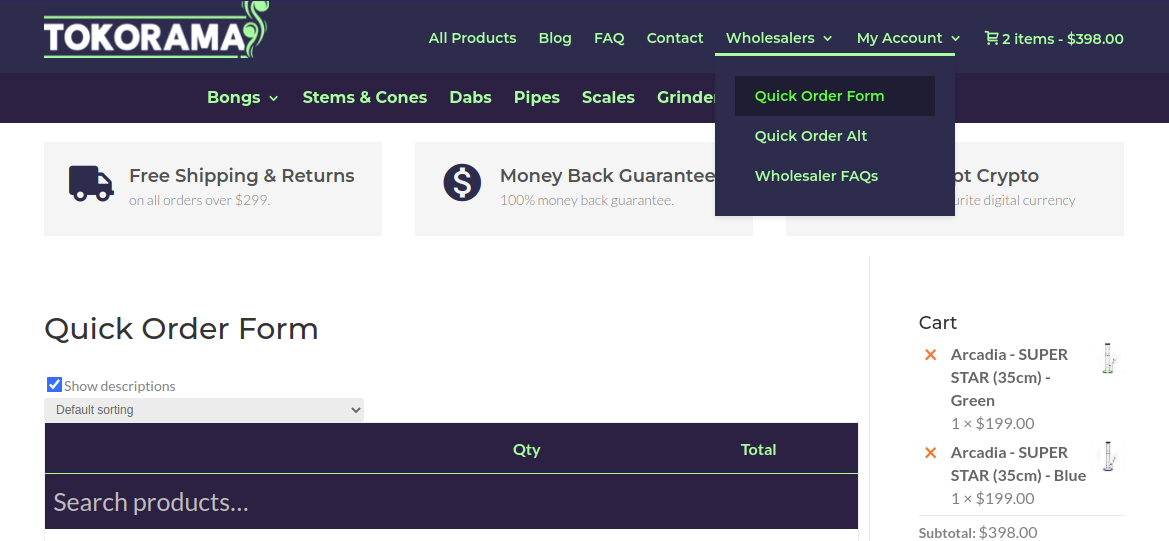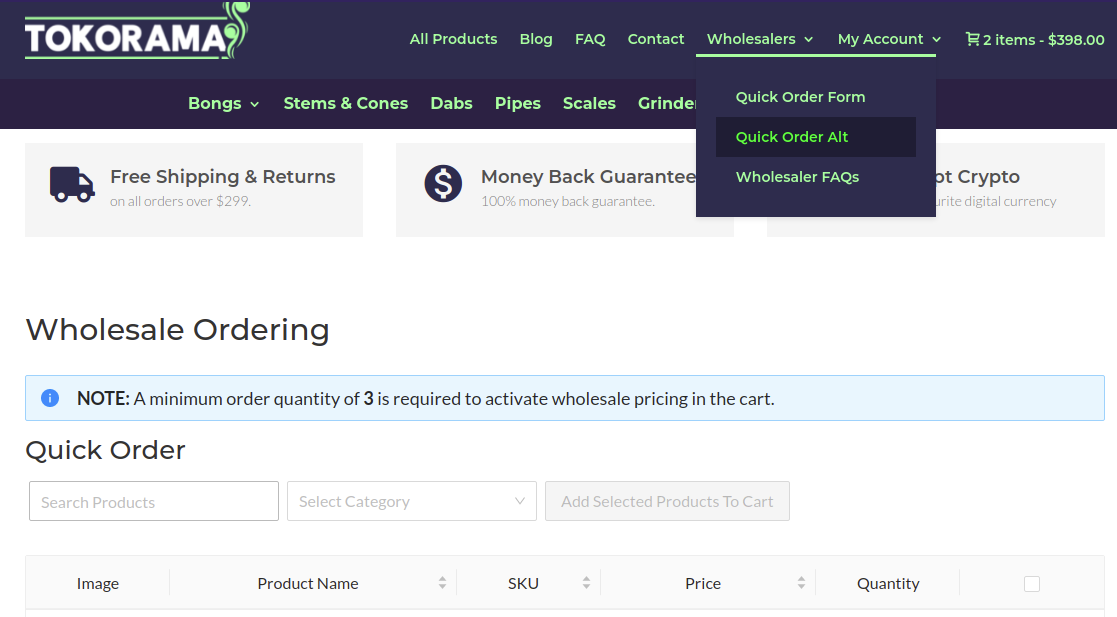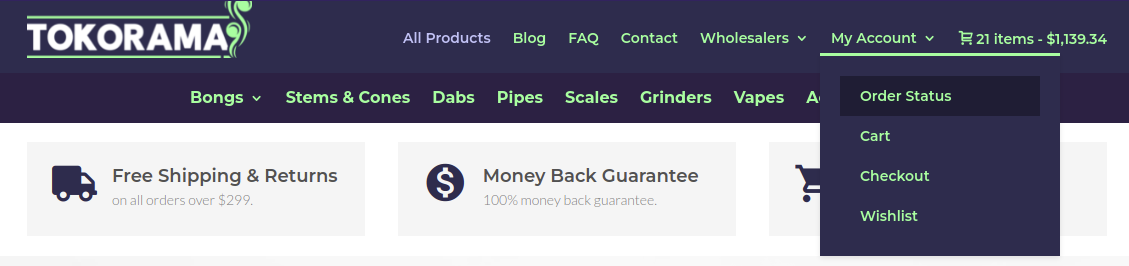Wholesaler FAQs
Frequently Asked Questions
Have a question of need a bit of help? Check out the FAQs/Guides below, alternatively get in touch
Wholesale Guides
Getting started with Tokorama wholesale
Once you have registered, you have access to the wholesale pricing across the website, as well as the two Quick Order pages which can be found in the top menu under ‘Wholesalers’.
Payment is via POLI, or Debit/Credit Card. Contact us to organise payment on
Minimum Order Quantities for wholesale pricing
The default minimum order quantity to receive wholesale pricing is 3 units, if different for individual products – it will be mentioned on the Quick Order page, product page, or show a prompt when you try add the product to cart.

Making an order on the wholesale ordering page
Using the standard Quick Order Form you can instantly add or remove products from your cart by pressing the + / – buttons.
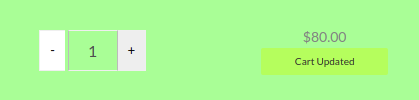
The total calculated price for that item will be displayed and live updated on the right.
Alternatively, you can enter a number for larger quantities. To submit, simply click out of the input box or hit enter.

Your cart will be instantly updated on the page, no need to refresh.
Hide descriptions to speed up your ordering process
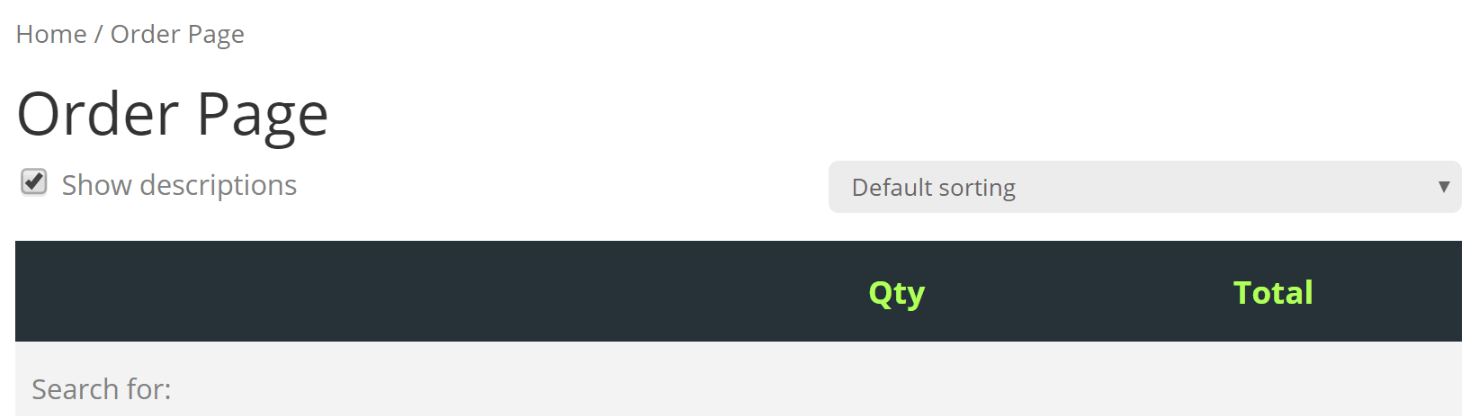
Untick the checkbox to hide all descriptions
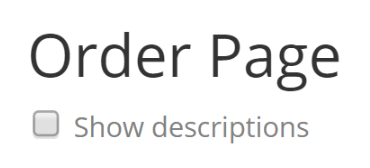
This gives you a more streamlined ordering form.
Browsing categories
To browse specific categories, in the alternative order page – you can select product categories from the dropdown above the product list.
In the primary Quick Order page – you can search by typing in the top navbar:
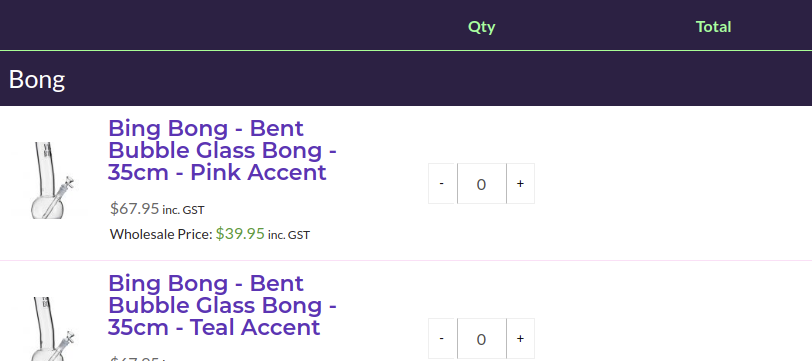
To browse all products in an infinite scrolling product list, click either the ‘Quick Order Form’ or ‘Quick Order Alt’ menu item under ‘Wholesalers’ in the top menu.
Alternative Quick Order Page, what's that?
We have included an alternative form factor for the quick order page, you can find it named ‘Quick Order Alt’ under ‘Wholesalers’ in the top menu.
The alternative layout allows you to set numbers and tick the products you want while scrolling through the product list – they will only add when you press the “add items to cart” button. You can also filter by product category.
Managing your orders and invoices
You can view and download your invoices in the orders section.
Frequently Asked Questions
A few questions we thought may help, if you have any others just get in touch.
How can I find information on a specific product?
Every product we offer is listed and detailed on our website by viewing the ordering or product pages. The product descriptions should contain in depth information on the product including key product features. If you have any further questions relating to a product that has not been answered on the website, please contact us and we will get an answer for you.
Do you offer discounts for bulk purchases?
Yes we do! We also offer a wholesale system for store partners. For queries relating to bulk purchases please contact our friendly team at Tokorama
What if my selected item is out of stock?
If a particular Tokorama product is out of stock, you will be notified during checkout and notified of the availability date, the order can still be processed however the products will either be refunded or dispatched when they become available.
Why sign up to the newsletter?
By signing up to our newsletter, you are signing up to receive awesome deals, product updates and freebies.
To sign up, go to the bottom of any page, enter your email and hit ‘Get on board’!
Managing your orders and invoices
You can access the ‘My Account’ page by clicking the link at the top of the website. From your dashboard you can view your recent orders (and invoices), manage shipping and billing addresses and edit your password and account details.